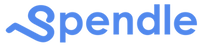Spendle maakt dagelijks bij het openen van je administratie automatisch een lokale backup. Deze backup kun je via het hamburger menu.. open.. automatische backup bekijken en openen. Zo kun je een vorige versie altijd naar het beginmoment van die dag or een eerdere dag herstellen.
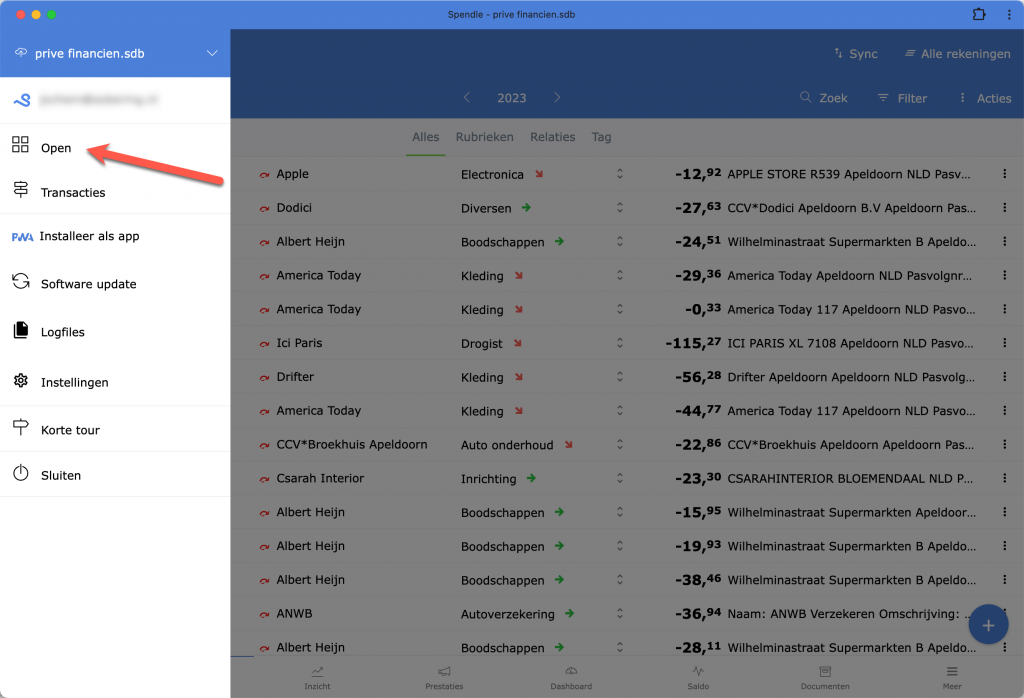
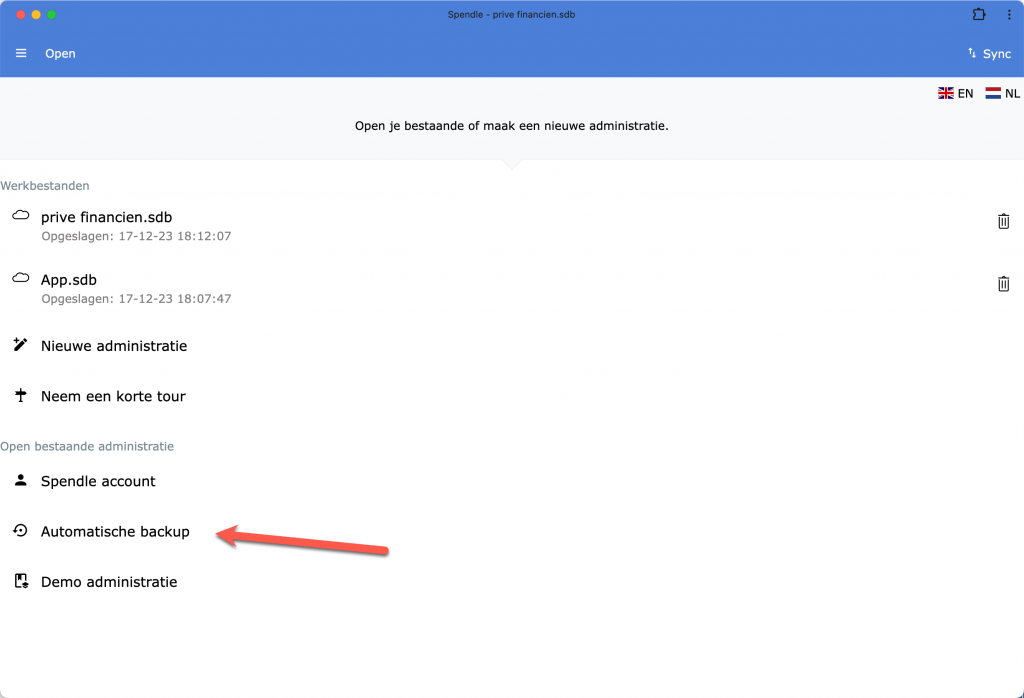
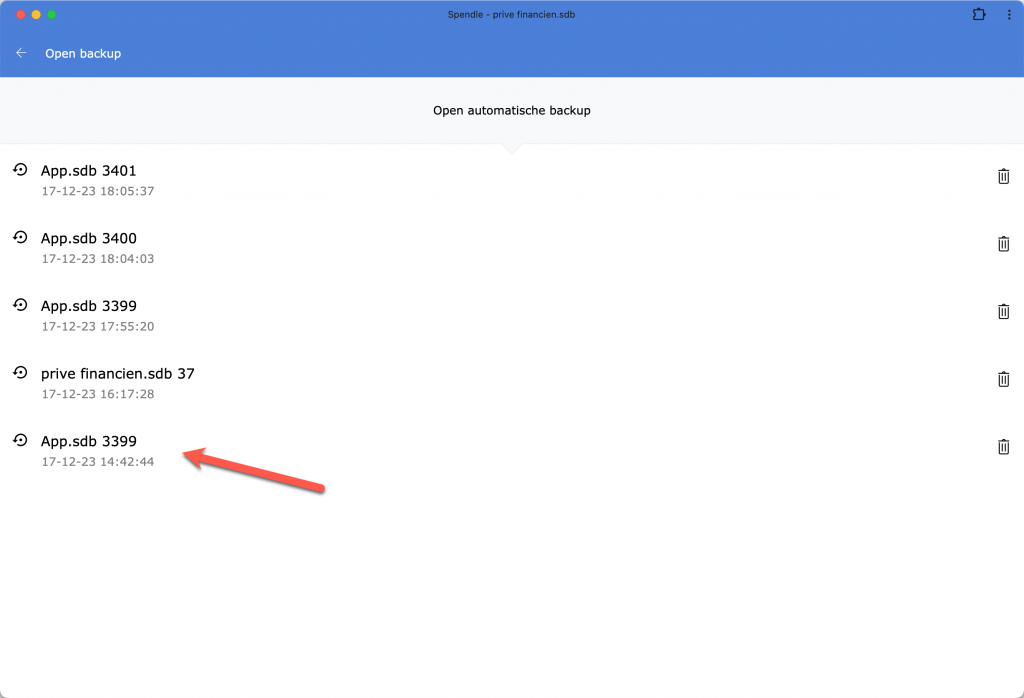
Nadat je een backup hebt teruggezet zal er een wijziging zichtbaar zijn bij de sync[1] button. Door te synchroniseren kun je de versie in je Spendle account weer overschrijven met de backup versie.